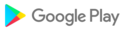The UniFi Access mobile app is a convenient, comprehensive management tool that allows you and other administrators to oversee every aspect of your Access system, including connected doors, user rosters, reader devices, access cards, and security policies. With the app, you can also view real-time access event logs to maintain full vantage of visitor and employee traffic throughout your workspace.
[Doorbell] Receive a push notification when someone rings a connected doorbell.
[Remote View] Greet visitors remotely with the UA Pro, then grant them access remotely.
[Devices] Add new Access devices and configure a variety of settings, including greeting messages, broadcast names, digital keypad layout, volume, and display brightness.
[Doors] Manage individual doors or group them to instantly make sweeping security alterations on the fly. You can also apply door and floor-specific access policies for enhanced building security.
[Users] Add, edit, and remove users with ease. You can also assign individual and group-level access methods, such as PIN codes or UA Cards.
[Activities] Review detailed access logs and card reader video captures to track on-premises activity anywhere, anytime.
[Cards] Utilize existing NFC cards or assign new UA Cards to system users.
Overview
- UniFi Access Android 2.7.2 includes the following bugfixes.
Bugfixes
- Fixed an issue where the Touch Pass list sometimes failed to display.
Overview
- UniFi Access Android 2.6.0 includes the following improvements.
Improvements
- Admins with the Control Plane role set to Full Management permission can install and set up the Access application via the mobile app.
- Supports adding user groups as doorbell call receivers in Devices > UA Intercom > Settings > Callers & Receivers > Manage.
- Supports switching the app theme between Light, Dark, and System modes in Profile > App Preferences.
Overview
- UniFi Access Android 2.5.0 includes the following improvements.
Improvements
- Added support for receiving doorbell calls as either a notification or an incoming call.
- Support for switching between cameras during video playback in System Log or Recent Unlock to view footage from different angles.
Overview
- Access Android 2.4.0 includes the following improvements and bugfixes.
Improvements
- Incoming doorbell calls can now be received even when the phone is locked.
- Support configuring Directory and Doorbell Call methods simultaneously in Caller Manager.
- Optimized the app login and logout experience.
- Optimized the card list and card details page in Card Inventory.
Overview
- Access Android 2.3.4 includes the following bugfixes.
Bugfixes
- Fixed an issue where directories could not be created when a UA-Intercom's doorbell call method switched to "Directory."
- Fixed an issue where “Lock Now” was incorrectly displayed when the UA-Hub-Gate’s gate position sensor detected the gate as “open.”
Bugfixes
- Fixed the issue where pre-defined schedules could not be selected when configuring Leave Unlocked schedules.
- Fixed the issue where the pop-up window at the top of the Dashboard did not disappear as expected after sending credentials to users.
Bugfixes
- Fixed the issue where adopting UA Hub Elevators sometimes failed.
Bugfixes
- Fixed the issue where videos recorded by Protect cameras couldn’t be played in System Log.
Improvements
- Added support for editing users’ profile pictures on the user details page.
- Added support for tablet-responsive adjustments.
- The devices managed by another console are now displayed on the Devices page.
- Optimized the user experience when searching for users, groups, and visitors.
Bugfixes
- Fixed the issue where app re-authentication was required after terminating the app process during local sign-ins using UI or local accounts.
Overview
UniFi Access app for Android v1.4.0 has optimized the user experience and features of the dashboard.
Improvements
- Added support for swiftly activating the Emergency mode directly from the dashboard for rapid response to critical situations.
- Added support for admins to pin doors in the dashboard for easy access to important door statuses.
- Doors are now displayed in a list view in Dashboard > Locations.
Improvements
- Optimized data loading and display for the Dashboard, Devices, and Users pages.
- Optimized the user interface of the Visitor detail page.
- Added support for switching to other UniFi applications in the Dashboard page.
Bugfixes
- Fixed the issue where automatic screen rotation was allowed during remote calls and remote views.
- Fixed the issue where livestream videos could not properly load during remote view.
[Improvements]
- Added support for managing visitors on the Users page.
- Added support for connecting to UNVR and UNVR Pro.
[Bugfixes]
- Fixed the issue where the volume of the doorbell notification did not reflect the volume settings on the phone.
- Fixed the issue where some users were unable to sign in to the Access app.
[Improvements]
- Now the DPS and lock status have been merged and are displayed in Dashboard > Locations.
- Added support for accessing the remote view in DEVICES > a hub’s details panel > Overview.
- Added support for managing device groups in the Devices page.
[Bugfixes]
- Fixed the issue where the app sometimes crashed when it was not connected to the internet.
- Fixed the issue where the app crashed when scanning local devices running Android 5.0 or 6.0 operating system.
- Fix issue - “Find local console cannot connect to UniFi Console” if Android App process is killed in the background
- Optimize reader selection UI in card recording scenarios
Bugs fixed and performance improvements.
1. Visitor page UX optimization.
2. Add 'Export Support File' in the Account page.
3. Bug fixes
======UniFi Access app Android 1.0.4======
- Fix 401 token error.
- Fix unlock error during doorbell event.
- Upgrading doorbell ringtone.
- Adding constraint for PIN code. Do not allow simple pincode such as 11111111 or 12345678.
- Adding confirmation popup dialog for remote view and doorbell.
- User page UX optimization.
- Activities UX optimization.
- Other bug fix.
======UniFi Access app Android 1.0.3======
1. Adding sound notification for doorbell event.
2. Default audio off during remote view event.
3. Add AUX relay and input relay behavior setting for UA-Hub.
4. Showing door status, Locked, Unlocked, and Opened. (UniFi Access Application 1.3.34 and UA-Hub FW 4.0.12.37 required)
5. UX optimization
- Device detail optimization
- Device upgrade optimization
- Account and Setting optimization
- Find local console optimization
======UniFi Access app Android 1.0.2======
- Support owner and super admin modify the user's status in the app.
- New User details UX.
- New adopted device UX.
- Add a prompt in the device list when a new device is discovered.
- Optimize pop-up window (A confirmation pop-up window will be displayed when you click "Unlock" in Door > Detail to prevent misuse).
- Bugs fixes and performance improvements.
First Version